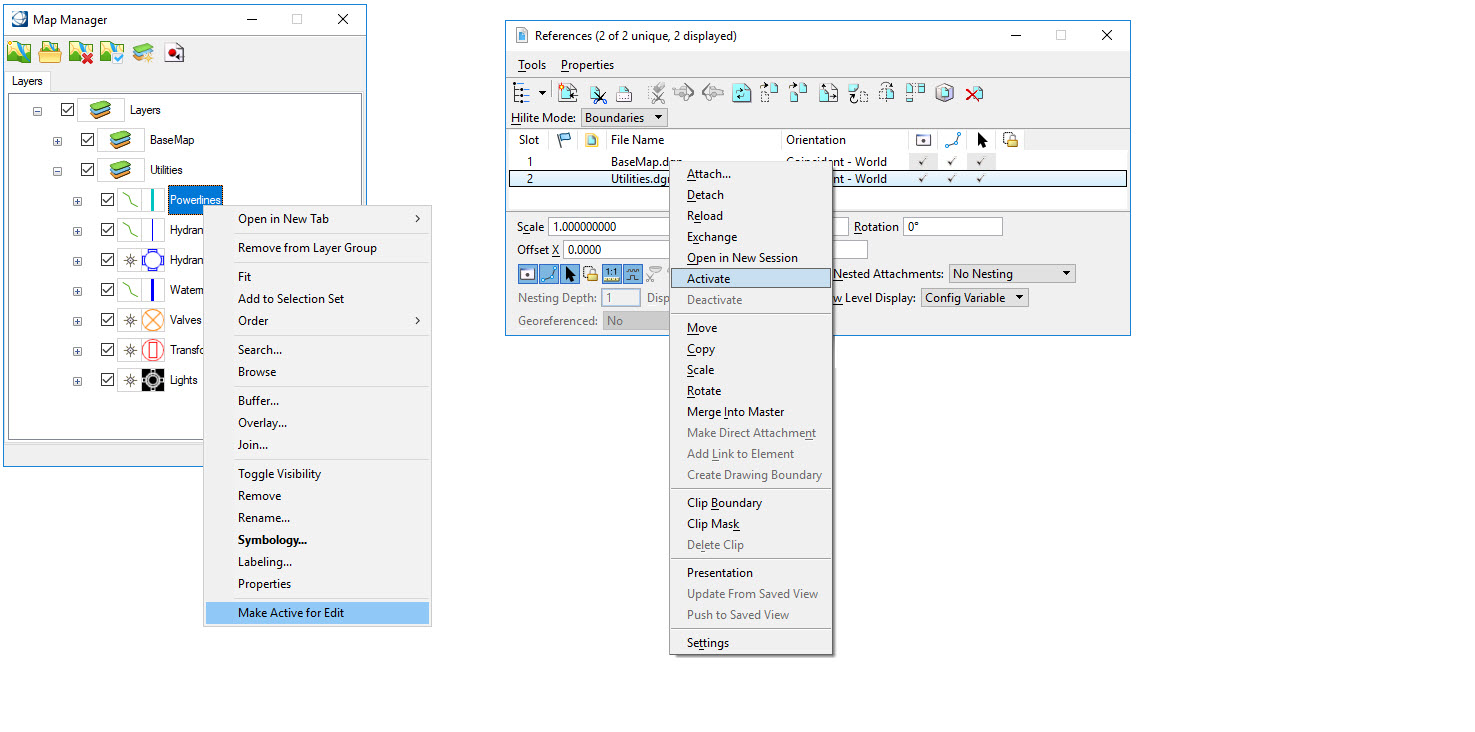Make Active for Edit
The Map Manager lists features found in the active model and those attached as a reference. Features that are attached as a reference are read-only. You can edit a reference in-place from within the active model by temporarily activating the reference.
- In the Map Manager, right-click the feature to edit and choose Make Active for Edit.
- Use the Command Manager to place new features or edit the attributes of existing features.
- When done, right-click to open the context menu and choose Stop Editing.
An alternate method is to choose the Activate and De-activate options from:
Make active for edit takes advantage of MicroStation's in-place editing for attached references. For details on limitations and usage, access the MicroStation online help and locate the "Temporarily Activating a Reference for In-Place Editing" topic.